How to Unlock your AmpliTube 5 Red Pig Collection
Unlocking your AmpliTube 5 Red Pig Collection is easy. Simply head to the JTC+ Perks tab in your account settings to unlock it INSTANTLY. Not a Member? Sign Up Now.
Sign Up Today for Instant Access
Instanly unlock AmpliTube 5 Red Pig amp worth £54.99
Free To all JTC+ Members with your first months membershipGET JTC+
What's Included in the AmpliTube 5 Red Pig Collection?
Red Pig
Amp
Based on Marshall© MajorTM head This gem from the `60s is based on the Marshall Major 200 "Pig" (as it was nicknamed) made famous by players like Ritchie Blackmore, Jimmy Page, Joe Perry and at times Stevie Ray Vaughan. It was originally produced for players who needed more stage volume and sported a full 200 watts powered by KT88 power tubes. Nicknamed "the Pig" because it was a full 3" deeper than Marshalls of the day to accommodate the larger transformers, it quickly became the favourite of larger venue players.

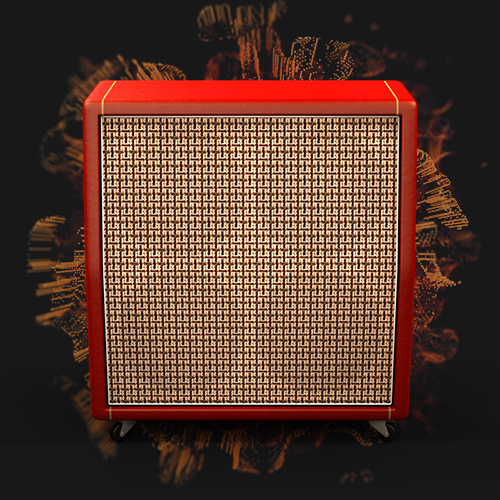
4x12
Red Pig
Based on Marshall© Major 4x12` slanted cabinet loaded with T75 speakers.
Sign Up Today for Instant Access
Instanly unlock AmpliTube 5 Red Pig amp worth £54.99
Free To all JTC+ Members with your first months membershipGET JTC+
How to Get your FREE AmpliTube 5 Red Pig Collection from IK Multimedia
Visit IK Multimedia
Download Product
Manager
Register Your
Product
Install
AmpliTube 5 CS
ROCK OUT
With Red Pig
Follow the steps for a more detailed breakdown:
- Download and install the IK Product Manager. You can find it here:
( Select Windows or Mac version as appropriate).
- Once installed, open the IK Product Manager and it will ask you to login with your IK username and password. If you don’t have
these yet, click on ‘Create Account’ which will let you set up a new IK user account.
- Click on ‘Manage My Products’ and then click on the red ‘+ Register Product’ button on the right-hand side. Enter your serial
number found on your JTC+ Perks tab and click on ‘Register’
- Scroll down the list of available products and you will now find an entry for ‘AmpliTube 5 CS’. On the right-hand side click on the
Install button and your AmpliTube will be installed. After installation is completed make sure that ‘Authorised’ is highlighted in
green. If not, click on ‘Authorise’ and the software will be authorised for this computer.
This completes the installation process. You can now open AmpliTube 5 CS either as a standalone application on your desktop OR
as an effects plugin within your DAW (Logic, Cubase, Reaper, ProTools etc.). In addition to your free amp and cab, you will find
several other gear models which are also available for you to use. For further instructions on using your AmpliTube 5 CS, you can
find the full manual in the IK Product Manager by clicking on the Manuals tab just below the entry for AmpliTube 5 CS.
JTC+ featured exclusive content, access to the complete library and more. Upgrade now
Taking your leaning experience to the next level. Find out more


